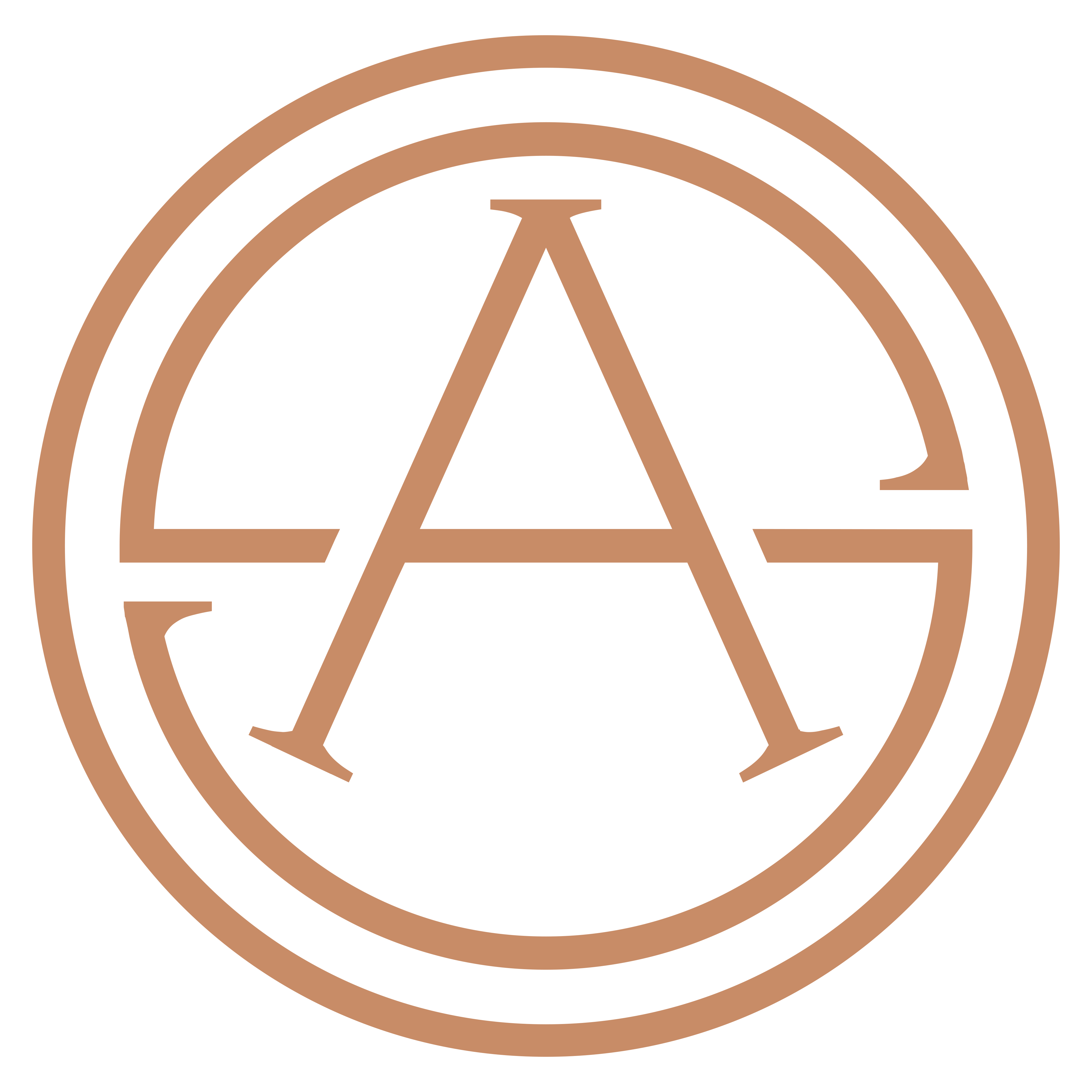WaterSwitch3 technical support
Need support for WaterSwitch2 system support (2016-2020)? Click here
To see the answers place the cursor over the question and click:
Initial Support
Make sure when you first test the 5 button switch that it is at least 2 metres away from but within 3-4 metres and in line of sight of the Water Valve Control.
Check that the batteries are correctly installed and that when you press any of the switches the blue LED at the top illuminates and the switch beeps.
If the valve does not operate when the Wireless switch is pressed it indicates that the ‘pairing’ that took place at the factory has become disrupted in transit and needs to be re-paired. Refer to the Installation Instructions Section 1.5.3.
The wireless switch must be installed at least 2 meters away from the Water Valve Control and can be installed up to 25 metres away from the Water Valve Control. The distance over which the wireless signal will work will depend on a number of factors including building construction, position of the Water Valve Control and Wireless switch and in some instances the effect of interference from other wireless or electronic devices.
If the wireless signal is not strong enough to allow you to position the wireless switch in its ideal location, you should find an alternative location for the switch where the signal is strong enough.
If the valve does not operate when the wireless transmitter and tape are tested, it is more than 2 metres away, but is within 3-4 metres and in line of sight of the Water Valve Control it indicates that the two components have lost their “pairing” and need to be wirelessly paired. Refer to the Installation Instructions Section 1.5.1.
The Leak Detector wireless transmitter and tape must be installed at least 2 metres away from the Water Valve Control and can be installed up to 25 metres away from the Water Valve Control. The distance over which the wireless signal will work will depend on a number of factors including building construction, position of the Water Valve Control and the Leak Detector Transmitter and in some instances the effect of interference from other wireless or electronic devices.
If the wireless signal is not strong enough to allow reliable operation between the Leak Detector transmitter and Water Valve Control you may need an Extended Range system. Contact us for more information.
Step by step procedure if you have an alarm
Product support
1 red flash & 1 beep every 60 seconds
VALVE CLOSED DUE TO MAINS POWER FAIL (if this option was selected)
If your Leaksafe system is mains powered and you chose the option at installation to have the valve close if there was a power outage the system will show this alarm. To re-instate the water press the ON button on the Water Valve Control or Wireless On/Off switch (if installed). It beeps once, the valve will open and water will be reinstated. The Leaksafe system will continue to operate on battery power during a power outage.
2 red flashes & 2 beeps every 30 – 60 seconds
VALVE CLOSED DUE TO A WATER LEAK BEING DETECTED
One of the leak detection tapes in your property has been in contact with water and the wireless transmitter it is connected to has signalled the Water Valve Control to close the shut off valve on the incoming mains.
This is what the system is designed to do to minimize any damage from a drip leak or burst.
Here’s what to do:
- Press OFF – the Water Valve Control will beep and the audible alarm on the Water Valve Control will stop. The valve remains closed.
- If you have a length of leak detection tape directly connected to the bottom of the Water Valve Control, unplug it and see if you can reinstate the water by pressing ON. If the valve opens when you press the ON, then it is this length of tape that has triggered the alarm. Please remember that our leak detection tape is extremely sensitive and will trigger an alarm from only a drip of water. Often the tape will not feel discernibly wet, or may have dried if you have been away from the property when the alarm was raised.
- If unplugging this first length of tape (if present) does not allow you to reinstate the water, or the system goes back into alarm within a couple of minutes, plug the tape back in. You now need to find which wireless transmitter in the property has triggered the alarm.
- Please go to the location of each of the wireless transmitters and listen to see which one is emitting an audible alarm. The wireless transmitter will emit a rapid alarm in 20 second bursts for 90 seconds when it is first triggered, then slow to a single beep every 12 seconds.
- When you find the wireless transmitter that is beeping, unplug the tape or sensor to silence the alarm. Check the tape or sensor for any signs of water and it’s location as this is where the leak was detected.
- Once the leak has been repaired and the leak detection tape is dry, plug the tape back in to the wireless transmitter and reposition both the tape and the transmitter.
- Re-instate the water by pressing ON at the Water Valve Control or Wireless On/Off switch.
3 red flashes & 3 beeps every 30 – 60 seconds
VALVE CLOSED DUE TO WATER CONTINUOUS FLOW TIMER BEING EXCEEDED
The system has detected water flowing continuously through the flow meter for longer than the maximum time selected at installation (30 minutes, 1 hour, 1.5 hours, 2 hours, 4 hours or 6 hours). This will have occurred either as a result of a leak in the property or by unusual use of water that has resulted in the timer being exceeded.
If you are happy that the valve closure has not been triggered by a leak in the property reset the system by pressing the OFF button on the Water Valve Control or Wireless On/Off switch – it will beep. The audible alarm and LED flashing will stop but the Valve will remain closed.
Press the ON button it will beep once, the Valve will open and the system is reset.
3 red flashes every 30 – 60 seconds (no beeps)
VALVE CLOSED DUE TO NO FLOW TIMER BEING EXCEEDED
The system has not seen any water flow through the flow sensor within the pre-programmed time duration (6, 12, 18, 24, 36 or 48 hours) and has shut the valve.
Press the ON button it will beep once. The Valve will open or, turn the water on by pressing the “On” switch on the wireless On/Off switch.
Warning Descriptions
1 yellow flash & 1 beep every 60 seconds
LOW BATTERIES, CHANGE BATTERIES ASAP
Please change the batteries in the Water Valve Control AND any wireless transmitters that are in the property.
We recommend when changing the batteries in the Water Valve Control that you remove the old batteries and wait 5 minutes before installing 3 new AA batteries. This is to give the panel time to lose all charge so that it recognises the new batteries when they are installed.
Batteries in the Water Valve Control (3 x AA batteries) and the wireless transmitters (2 x AA batteries) should be routinely changed every 9 months.
The battery in the wireless On/Off switch (2 x CR2032) should be changed every two years.
4 yellow flashes & 4 beeps every 60 seconds
VALVE HAS BECOME DISCONNECTED FROM WATER VALVE CONTROL (if this option was selected)
Please plug the valve back in to the input marked “V” on the bottom of the Water Valve Control. If the alarm doesn’t stop, please reboot the system by disconnecting the Valve Control from the main supply (if applicable), open the Valve Control and remove 1 x AA battery. Leave for a couple of minutes, then reinsert the battery and reconnect to the mains if used.
2 red flashes & 2 beeps every 60 seconds
VALVE CLOSED DUE TO A WATER LEAK BEING DETECTED
One of the leak detection tapes in your property has been in contact with water and the wireless transmitter it is connected to has signalled the Water Valve Control to close the shut off valve on the incoming mains.
This is what the system is designed to do to minimize any damage from a drip leak or burst.
Here’s what to do:
- Press OFF – the Water Valve Control will beep and the audible alarm on the Water Valve Control will stop. The valve remains closed.
- If you have a length of leak detection tape directly connected to the bottom of the Water Valve Control, unplug it and see if you can reinstate the water by pressing ON. If the valve opens when you press the ON, then it is this length of tape that has triggered the alarm. Please remember that our leak detection tape is extremely sensitive and will trigger an alarm from only a drip of water. Often the tape will not feel discernibly wet, or may have dried if you have been away from the property when the alarm was raised.
- If unplugging this first length of tape (if present) does not allow you to reinstate the water, or the system goes back into alarm within a couple of minutes, plug the tape back in. You now need to find which wireless transmitter in the property has triggered the alarm.
- Please go to the location of each of the wireless transmitters and listen to see which one is emitting an audible alarm. The wireless transmitter will emit a rapid alarm in 20 second bursts for 90 seconds when it is first triggered, then slow to a single beep every 12 seconds.
- When you find the wireless transmitter that is beeping, unplug the tape or sensor to silence the alarm. Check the tape or sensor for any signs of water and it’s location as this is where the leak was detected.
- Once the leak has been repaired and the leak detection tape is dry, plug the tape back in to the wireless transmitter and reposition both the tape and the transmitter.
- Re-instate the water by pressing ON at the Water Valve Control or Wireless On/Off switch.
If it is a small leak that can be isolated until a plumber can be called to repair it, unplug the wet leak detection tape from the wireless transmitter and leave the tape unplugged.
Press OFF – the Water Valve Control will beep and the audible alarm on the Water Valve Control will stop. The valve remains closed.
Press ON at the Water Valve Control to re-instate the water.
LEAKSAFE RECOMMEND ALL LEAKS ARE REPAIRED BEFORE WATER IS TURNED BACK ON.
If leak detection is disabled in any part of a property that area is unprotected and the system will not alarm or shut the water off if another leak occurs.
The decision to disable any part of a Leaksafe system lies with the occupier and Leaksafe accepts no liability whatsoever for the consequences of that decision.
NB: Once the leak has been repaired and the leak detection tape is dry, plug the tape in to the wireless transmitter and reposition both the tape and the transmitter.
Please remember that our leak detection tape is extremely sensitive and will trigger an alarm from only a drip of water. Often the tape will not feel discernably wet, or may have dried if you have been away from the property when the alarm was raised.
A wireless transmitter will emit a rapid alarm in 20 second bursts for 90 seconds when it is first triggered, then slow to a single beep every 12 seconds.
If the tape or sensor dries, the wireless transmitter will stop beeping.
Press WATER ON at the Water Valve Control to re-instate the water, but please monitor the system as if you get another leak alarm it is likely that you have an intermittent drip leak.
It is most likely to be a low battery alarm for either the Water Valve Control or a wireless leak detector transmitter, or the valve has been unplugged from the Water Valve Control.
Please refer to the Leak Alarm & Indicator guide (below) to identify which alarm has been activated, and the remedial action required.
Warning Descriptions
1 yellow flash & 1 beep every 60 seconds
LOW BATTERIES, CHANGE BATTERIES ASAP
Please change the batteries in the Water Valve Control AND any wireless transmitters that are in the property.
Batteries in the Water Valve Control (3 x AA batteries) and the wireless transmitters (3 x AAA batteries) should be changed every 9 months.
The battery in the wireless On/Off switch (1 x CR2032) should be changed every two years.
4 yellow flashes & 4 beeps every 60 seconds
VALVE HAS BECOME DISCONNECTED FROM WATER VALVE CONTROL (if this option was selected)
If the Water Valve Control is mains powered unplug from the mains. Open the Valve Control and remove one of the AA batteries. Replace the battery and immediately plug the valve back in to the input marked “V” on the bottom of the Water Valve Control. Turn on the mains power if applicable.
If you have a flow meter connected to your WaterSwitch3 system, the yellow warning light will flash if there is water flowing through the meter. This is normal and confirms that the meter pulses are being received by the Valve Control.
If the Water Valve Control is mains powered unplug from the mains.
Remove the square catch cover on the top of the unit – you may need the end of a paperclip of small scissors to lift the cover. Holding the front of the valve control, press down on the retaining catch to release the front cover.
Remove the old batteries and leave the panel for 5 minutes so that any residual power drains.
Insert 3 x new AA batteries. The Control will beep 3 times to indicate correct installation. Reassemble, and plug in valve and any other connections.
Perform a Water Off / Water On cycle to ensure the system is working as it should.
If you are getting a low battery alarm, please replace the batteries in ALL the wireless transmitters in the property.
On each transmitter:
- Unplug the leak detection tape from the wireless transmitter.
- Pull the front cover away from the back plate.
- Insert 2 x new AA batteries as shown on the battery holder and reassemble – the transmitter will beep 3 times to confirm correct installation.
- Check that the transmitter is operating correctly by plugging in the test cable supplied at installation and touching the test pins at the end of the cable together. The wireless transmitter will emit an audible alarm and the Leaksafe valve will close.
- Remove one battery from the Wireless Transmitter to stop the audible alarm, unplug the test cable, then reposition the battery in the transmitter and replace the transmitter cover. Plug the leak detection tape back in.
- Reset the system: Press the OFF button on the Water Valve Control and it will beep once.
- Press the ON button – it will beep once, and the Valve will open.
- Repeat steps 1 – 7 for any other wireless transmitters in the property
If the switch is fixed using self-adhesive strips or Velcro, carefully ease the switch off the surface.
If the switch is screwed directly on to a surface, twist the switch gently clockwise to release it from the retaining screws and lift off.
Insert a small flat bladed electrical screwdriver into the openings on the side of the switch and turn gently. The switch assembly will come away from the back plate.
Install 2 (two) new CR2032 lithium batteries into the battery compartments and reassemble.
Test the Water Off and Water On function to ensure the switch is working as it should.
If the switch is fixed using self-adhesive strips, remove the old adhesive strips and reposition using new adhesive strips, or rehang on the fixing screws.
WaterSwitch