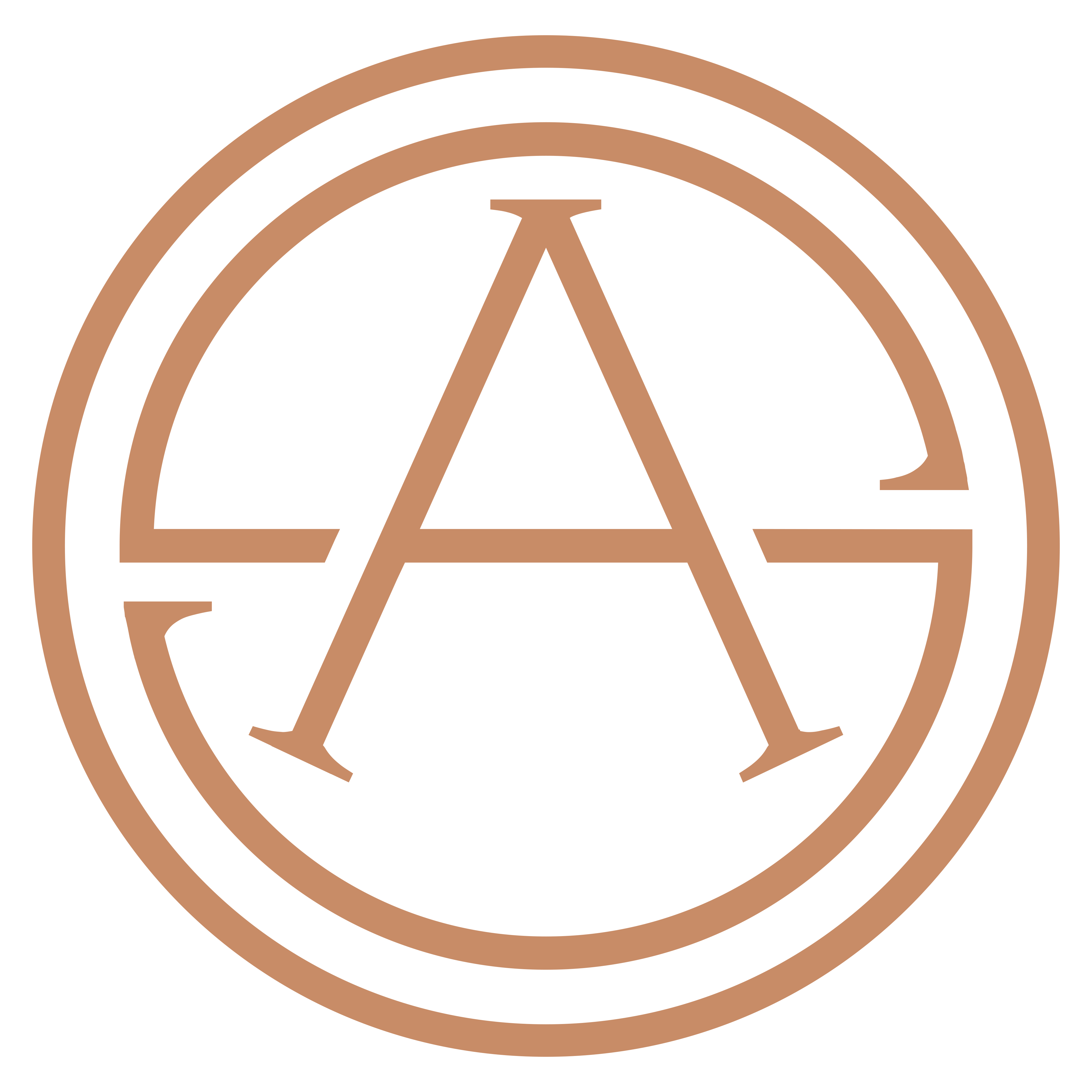WaterTAPP

WiFi connection
The Leaksafe APP is available on both the Apple APP Store and Google Play. Search “Leaksafe”.

- Please check that your router has WPS connection enabled.
- If your router is set for both 2.4GHz AND 5GHz, disable the 5GHz and try to connect again. Once connected, you can re-enable 5GHz.
WaterTAPP can be connected using a custom utility and a laptop or desktop PC. Please contact Leaksafe using our Contact Form and we will arrange to send the Utility program and instructions to you.
Please note our office hours are 9am – 5pm Monday to Friday.
WaterTAPP will continue to work without Broadband connection, so if a leak is detected during an outage, the valve will shut to protect the property, but the push notification will not be delivered to you as the broadband is not connected.
When your broadband is back up and running the WaterTAPP will re-connect, but any notifications that were sent whilst the broadband was down will be lost as the router did not send them.
Product support
Press the Blue On/Off button. The LED around the blue button will flash once, green if the control is opening the valve, red if it is closing the valve. The small red LED above the valve port will light to indicate that the command has been sent, and the valve will open/close.
If the valve is closed, the red LEDs will flash every few seconds to show that the valve is closed.

If you are using the APP, click the slider alongside the WaterTAPP and it will ask you to confirm that you want to turn your water either On or Off. Click “Yes” and the APP will confirm that your valve is set to open or close. The slider greys out to show the command is pending and will update the valve status when the command has been delivered and the WaterTAPP confirms back to the APP that the command is complete. Please note it can take a few minutes to complete the full sequence.
A leak alarm will be raised if a directly connected leak detection tape gets wet, or water is detected flowing continuously for longer than the period selected during setup (default 30 minutes).
If the leak detection tape in any area gets wet, the WaterTAPP will close the valve on the incoming water supply. A red LED will light above the leak detection tape zone port to tell you which zone has activated.
PLEASE NOTE that the leak detection tape is deliberately sensitive and will activate with just a few drops of water.
If water flows continuously through the flow meter for longer than the set period, the system assumes a leak and will shut the valve as a precaution.
If you are using the APP, you will receive a push notification to tell you the valve has been closed for either a LEAK or CONTINUOUS FLOW. The WaterTAPP control panel will be flashing red to indicate the valve is closed.
If you are not using the APP, the valve will be closed when you try to use water and the WaterTAPP control panel will be flashing red to indicate the valve is closed.
If an alarm is raised and you don’t see a puddle of water in the location, please consider whether anything that uses water in the area covered by leak detection tape has been used within 30 minutes of the alarm being raised, as it may be a very small drip leak or seepage that has caused the alarm.
PLEASE NOTE that the leak detection tape is deliberately sensitive and will activate with just a few drops of water.
If your water is off but none of the red zone LEDs are illuminated it indicates that the tape has dried since the leak alarm was raised and you can turn your water back on.
If your water is off because a leak detection tape has got wet, but none of the red zone LEDs are illuminated it indicates that the tape has dried since the leak alarm was raised and you can turn your water back on by pressing the blue On/Off button. If that tape alarms intermittently in the future, we recommend that a plumber checks any appliances / pipework in the area as this will indicate an intermittent leak that will likely get worse over time.
If an alarm is raised, and a red Zone LED on the WaterTAPP is lit, it indicates that leak detection tape is still wet. The system will not allow you to open the valve with the wet tape still connected. Please check the area and feel along the tape to establish where the leak is. When you find the source of the leak, disconnect the leak detection tape by unplugging it from the bottom of the WaterTAPP. If it is safe to do so, press the blue On/Off button to open the valve.
Repair the leak and let the tape dry completely before plugging it back in. If an alarm is raised as soon as you plug the tape back in, then it is not yet dry. Disconnect and leave for a further period to dry then re-connect. PLEASE REMEMBER to re-connect the tape as soon as possible once it is dry. The location where the tape was activated is not protected unless it is plugged into the WaterTAPP.
PLEASE DO NOT open a valve if the system has closed the valve due to Continuous flow until you have checked the property or know a reason why water has been running for longer than specified in the system programming and are sure it is safe to open the valve again.
If you know why the alarm has been raised, and it is safe to do so, press the blue On/Off button to open the valve.
If no water is detected flowing through the meter for a period (default 24 hours), the system will assume that the property is empty and close the valve to provide additional protection for the property. The period can be changed during system setup or on the APP.
To turn the water back On, press the blue On/Off button.
Flow periods can be changed via the APP. See the User Guide or Quick Guide for further instructions.
If the system detects a wet leak detection tape it will not allow you to open the valve with the wet tape still connected. If it is safe to do so, disconnect the tape then open the valve. See “How do I get my water back on after a leak is detected”.
If the WaterTAPP control panel fails, the valve can be opened or closed manually. To manually operate the valve, lift and turn the operating button. The button must be fully out. When the valve is open the red line in the valve status window is parallel to the water pipe and at right angles when closed. Push the operating button down when finished.
WaterTapp